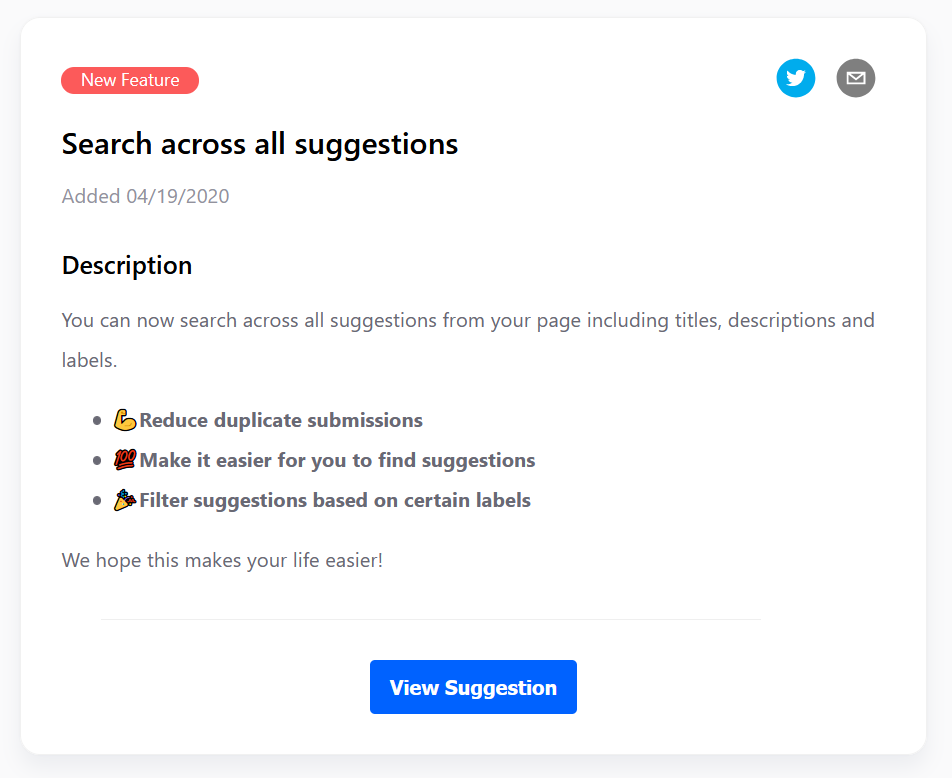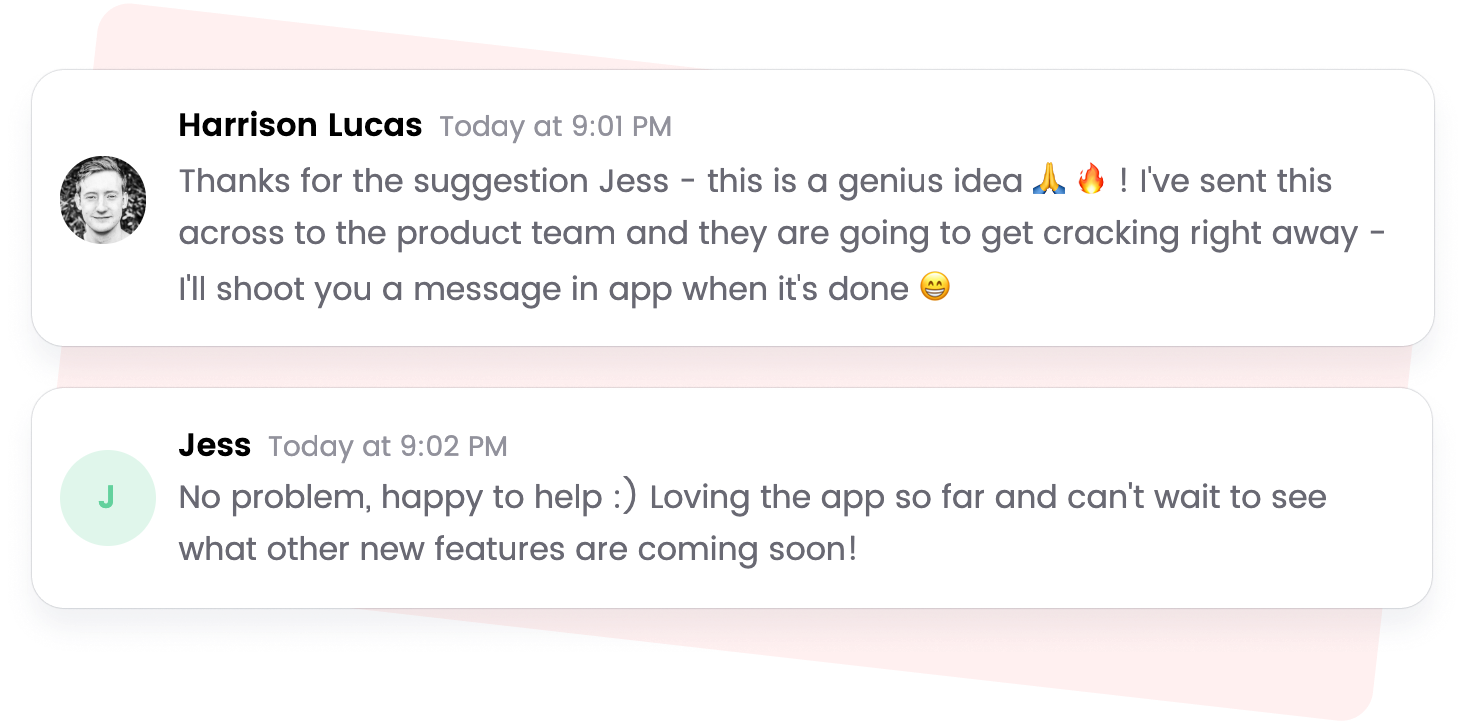What is a product changelog?
A product changelog is the summary of all of the changes in one product. Product changelogs are used to share updates on the features in the product, and also to provide feedback from the product’s end-users. In the SaaS market, product changelogs are typically used to help people to stay informed about new changes and changes coming in.
A product changelog can also include product changes that result in new features, new features that expand functionality of the product, and product feature enhancements. As a product owner, you’ll need to review and update a changelog regularly, and you’ll have to communicate it to your customers, your product’s users, and your peers.
When you write your product changelog, you need to consider the reasons for making changes and why you made them. For example, if a product is updated for a specific feature, your product changelog might contain the change. If an update makes the product’s functionality more efficient, you may also want to include that change in the changelog.
Why should you make your changelog public?
Publicly posting a changelog is beneficial for any software development process.
A changelog is your commitment to transparency for your customer. It shows that your development process is open and transparent to all your stakeholders. When everyone knows what they’re working on, they have a better understanding of how they can help you with your software development and how to improve the process.
The more transparency there is, the more effective your feedback is. Transparency can help you gather more feedback and improve your development process.
Product changelogs are a great tool to improve transparency into the product development lifecycle. The tool provides a centralized place for product developers to create, maintain, and search for relevant product changelogs.
How do you write a changelog?
In order to write a good changelog, you should focus on four things:
- A clear overview of the new feature set or updates
- What is the current status of the feature
- A list of what has been changed
- How to get the most out of the new feature
The changelog should be written in a concise format and focus on the main changes made to your software from a user’s perspective, not a long description of changes on the individual files. Focus on what new benefits your updates offer to your users, and how they will help them achieve success with your product.
A good product changelog can act as a marketing tool, so make sure you don’t get too caught up in the technical details of your product. Keep it short and concise, and link to any new ‘How To’ or knowlegebase articles that can provide further context on your features.
It can be a good idea to include a short video introducing your changes too, to help your customers get up to speed on the updats quickly.
Why does your product need release notes?
Release notes are a great way to provide customers with a summary of the current features in the software development
Many SaaS products that have significant growth potential will require constant bug fixes and improvements to their product. This is especially true if the software is still being used for personal and public use. The customer feedback is critical Carrie explains:
The longer someone is using your product, the less feedback you’ll get about features and how you are improving them. Release notes help you share this valuable information with the customer and help guide their use of the product. They also help you get a better idea of how much they’re using the product credibility with them.
How to write a great release note for your product
Writing a release note for your product is a time-consuming but crucial task. You need to clearly communicate what happened in the latest changes, what your product is, what’s next on the roadmap, and what benefits are expected in the near future. It’s not enough to give a list of features you just finished and their benefitsSooner or later, your customer base will start to lose interest. They expect a product to be constantly changing, they want to be informed of the latest updates and news about the product’s progress.
Think of your release as your opportunity to help customers get excited about what you’re working on, and to create an impactful customer experience that will help your company make a name for itself in the world of digital products.
Your release notes should describe what your customers will now be able to achieve with your product, and how that will benefit your customers and their work. The release note is the perfect place to describe any important changes to your product, its features, or its overall user experience, or to answer any questions customers may have.